Creating a color palette from my own mixed media artwork.
OH MY GOODNESS!
I am so loving exploring all we are learning in “The Art and Business of Surface Pattern Design” course. I have been catching up on this weeks color and pattern lessons and dived straight into learning the adobe Photoshop & Illustrator software.
This is a HUGE learning curve for me. It was a little frustrating at first as I knew exactly what I wanted to create, but didn’t know how! I am so glad there are amazing technical workshop lessons from Rachael Taylor as part of the class otherwise I would be completely lost!
I decided to keep it simple to start off with and scanned in a few of my motifs from my sketchbook into Photoshop, which are below.
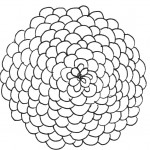 |
 |
 |
 |
As part of the class, I learned how to create basic motif placement and add color!
 |
 |
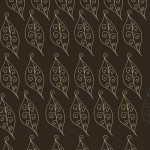 |
 |
My very first designs using the color palettes from “Blooms” as a guide.
I then played around with some other existing artwork with the same motifs
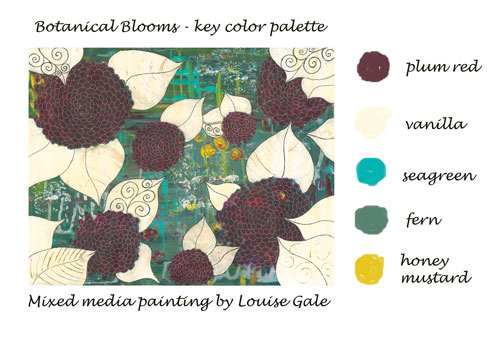
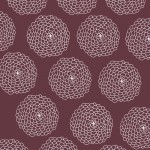 |
 |
 |
 |
We are REALLY diving into more pattern over the next two weeks, so cant wait to share more of this exploration.

 Hi, I'm Louise and thank you so much for visiting me here. I am a mixed media artist, who is passionate about combining the healing energy of nature and color with the meditative process of mandala making
Hi, I'm Louise and thank you so much for visiting me here. I am a mixed media artist, who is passionate about combining the healing energy of nature and color with the meditative process of mandala making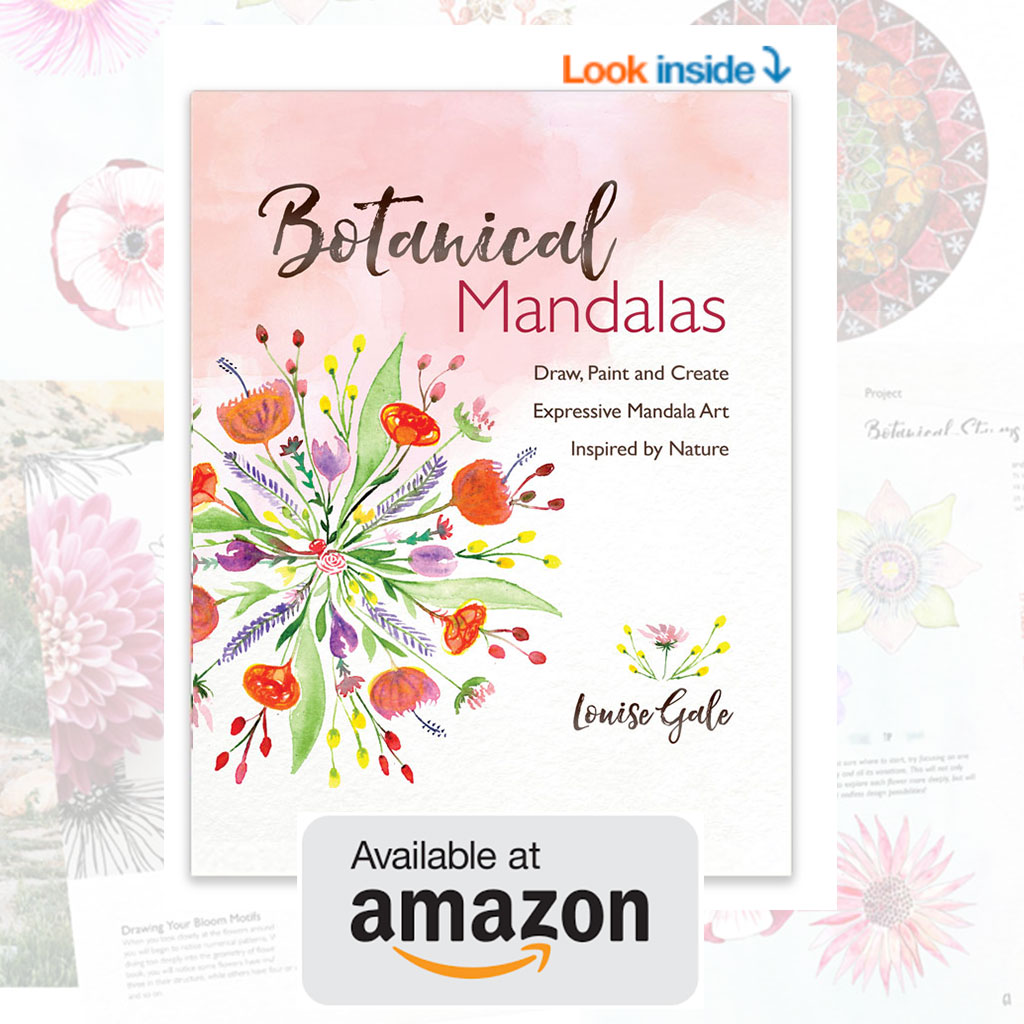
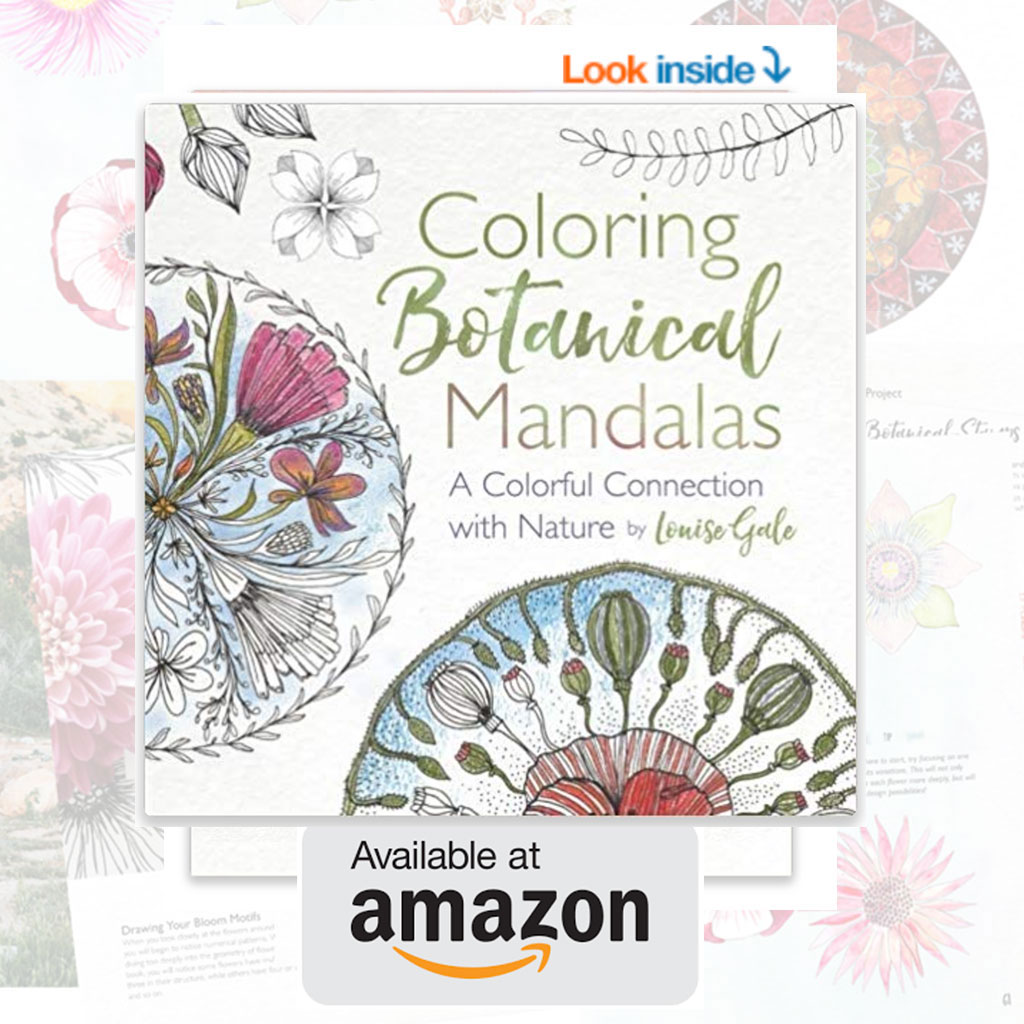
Wow what a neat class, I have to say Botanical Blooms speaks to me….love love love it!! Gorgeous work Louise. Your passion comes through in your work 🙂
I love pretty much all the designs. It is so cool to see how different colors change the whole design whether it is the background color that changes or the pattern. I am really digging this process you are going through. Looks like something I will do in the future.